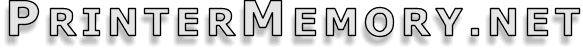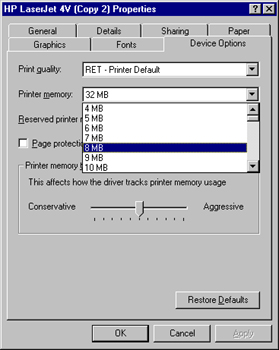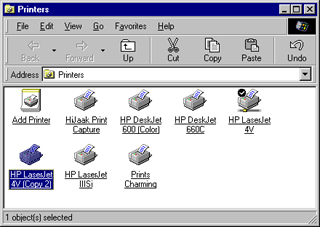Printer Memory
www.printermemory.net
STOP WAITING!
|
||||||||||||||||
|
For all brands of printer memory including� IBM Printer memory, Epson Printer memory,� Xerox printer memory,�Lexmark printers, Panasonic printers, Tektronix Printers and�many�other LaserJet and inkjet printer's memory upgrade. Adding more memory to your printer may help it print faster and handle more complex documents.
If you have any questions regarding our discount printer memory upgrades, Customer service is available M-F, 9-5 PST at 209-475-0152.
|
|
|||||||||||||||
Need help on your Printer
Memory Upgrade? or want to send us your comments or suggestions email:
[email protected]
Copyright © 2003